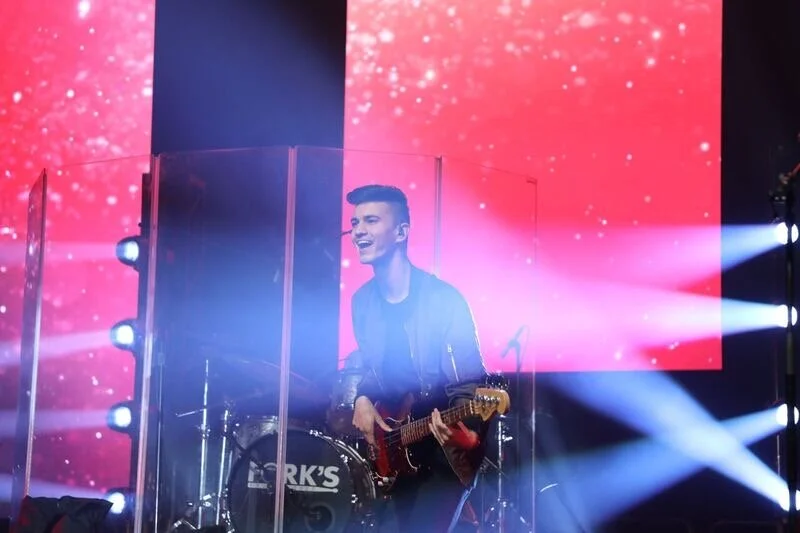HOW TO EDIT ABLETON LIKE A PRO
Learn the 15 Edits EVERY band will ask you for.
DON’T LET SLOPPY EDITS RUIN YOUR SHOW.
As a playback engineer, you’re expected to make fast, clean, and confident edits, but…
Editing Ableton feels overwhelming and stressful
You’re wasting rehearsal time with slow edits
You’re missing out on creative opportunities
You’re worried a messy edit will ruin your show
You don’t know how to make the edits the band asks for
Your edits sound choppy instead of smooth and musical

LEARN HOW TO EDIT ABLETON LIKE A PRO.
I’ll show you the 15 edits EVERY band will ask you for.
Learn how to make every edit— and get it right the first time.
Separate yourself from the crowd of “spacebar pushers.”
Use Ableton like an instrument.
Finally learn how to edit quickly, confidently, and accurately.
Learn essential key commands & shortcuts the pros rely on.
Hey! I’m nick.
I learned the hard way so you don’t have to.
Learn Ableton from a touring professional.
I’ve been in your shoes before.
I was in rehearsals, frustrated with Ableton, stressed about how I was going to make certain edits.
But I’ve spent years learning how to edit Ableton like a pro— and that’s led me to run playback for artists like Andy Grammer, Pierce the Veil, Hunter Hayes, and so many more.
Now I want to show you my secrets so you can build the live show of your dreams, faster.

“As a Playback Tech working on a large production that very rarely makes changes, I found myself in a position where I knew the tech and the systems but lacked speed and confidence in making edits on the fly. Nick's How To Edit Ableton Like a Pro webinar took out all the guess work and laid a clear foundation for me to build those skills on.”
⭐️⭐️⭐️⭐️⭐️
3 STEPS TO EDIT ABLETON LIKE A PRO.
-
PURCHASE THE COURSE
Invest in your future as a playback engineer.
-
Practice the skills
Follow along & practice the edits I’ll show you.
-
Edit like a pro
Impress every band and artist you work with and transform your shows!
WHAT YOU’LL GET
Lifetime access to the course
2+ hours of video content
Quick Reference Guide of all 15 edits
“Essential Key Commands in Ableton” PDF, containing 50+ key commands the pros rely on.

ARE YOU READY TO learn ableton like a pro?
Course FAQ
-
Nope! In a world where “spacebar-only” playback engineer are (unfortunately) so common, it can seem like editing Ableton sessions is an advanced skill.
But it’s not advanced… it’s the bare minimum if you want to call yourself a playback engineer!
Once you know the most common edits and the right key commands in Ableton, you’ll be able to edit like a pro in no time.
-
Yes. Editing your Ableton sessions isn’t just for major artists making changes to their show in the green room. It’s for anyone and everyone using playback to make their show better sounding and less stressful.
So whether you use Ableton at church, for your cover band, or even if you want to run playback on tour— this class will get you closer to using Ableton to build a better live show.
-
You can try… but it’ll take you hours of digging, and then years of trial and error to figure out what's really important. I want to skip the fluff and teach you exactly what professional playback engineers do on the job.
-
Absolutely! A lot of people call themselves playback engineers, but not all of them know how to edit Ableton like a pro.
By knowing the 15 edits from this course, you’ll be able to separate yourself from the pack, impress your band, and get hired again.